Canonical tags are a powerful tool in the world of search engine optimization (SEO). They help prevent duplicate content issues, ensure better crawling of your site, and improve search rankings. Understanding and implementing canonical tags correctly can significantly enhance your site’s performance.
What Are Canonical Tags?
A canonical tag, also known as a “rel=canonical” tag, is an HTML element used to tell search engines which version of a webpage is the preferred one. When multiple pages have similar or identical content, canonical tags help search engines understand which URL to index and rank.
For example, if you have the same content accessible at:
https://example.com/pagehttps://example.com/page?session=123
Adding a canonical tag to the main URL (e.g., https://example.com/page) ensures search engines focus on this version.
Why Are Canonical Tags Important for SEO?
Canonical tags play a critical role in SEO for the following reasons:
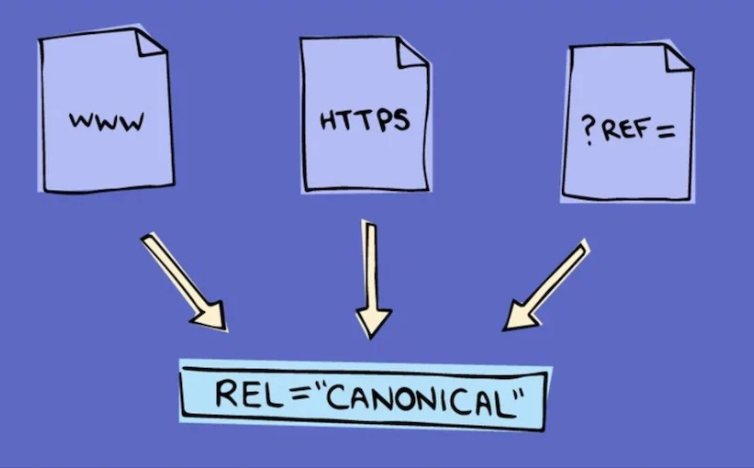
1. Avoid Duplicate Content Issues
Duplicate content can confuse search engines and dilute ranking signals across multiple pages. Canonical tags consolidate these signals, directing them to the preferred URL.
2. Improve Crawl Efficiency
Search engines have limited resources for crawling websites. Canonical tags help them focus on your primary pages, ensuring they index the most important content.
3. Enhance User Experience
By pointing users to the preferred version of a page, canonical tags create a consistent and reliable experience.
See Also: Local SEO for ECommerce: Optimize your Store
How to Implement Canonical Tags
Implementing canonical tags is straightforward but requires careful planning. Here’s how:
1. Add the Canonical Tag in the Head Section
Place the canonical tag in the <head> section of your HTML:
<link rel="canonical" href="https://example.com/preferred-page" />2. Use Self-Referencing Canonical Tags
Even if a page doesn’t have duplicates, adding a self-referencing canonical tag is a good practice. It clearly indicates the page’s preferred URL.
3. Be Consistent Across Pages
Ensure that each page has only one canonical tag and that it points to the correct version of the URL.
4. Handle Parameterized URLs
If your site generates URLs with tracking or session parameters, use canonical tags to point to the base URL.
Best Practices for Using Canonical Tags
To get the most out of canonical tags, follow these best practices:
1. Audit Your Site Regularly
Use tools like Google Search Console or third-party SEO software to identify duplicate content and verify canonical tag implementation.
2. Avoid Cross-Domain Canonical Issues
If your site has content syndicated on other domains, ensure the canonical tag points back to your original URL.
3. Monitor Search Engine Response
Track your site’s performance to ensure search engines respect the canonical tags. Sometimes, they may override your settings based on other signals.
See Also: The Importance of NAP Consistency in Local SEO
Common Mistakes to Avoid
1. Pointing All Pages to the Homepage
While it might seem like a quick fix, pointing all pages to the homepage can confuse search engines and harm your rankings.
2. Inconsistent Canonical Tags
Ensure the canonical URL matches the page’s actual content and purpose. Misalignment can reduce the tag’s effectiveness.
3. Ignoring HTTPS and Trailing Slashes
Use the correct URL structure, including HTTPS and trailing slashes, to avoid inconsistencies.
Call us: Contact us For SEO Services: +971 58 830 3415
How Canonical Tags Impact Your SEO Strategy
Canonical tags, when used correctly, strengthen your SEO strategy by consolidating link equity, improving crawl efficiency, and enhancing user experience. They signal to search engines which pages matter most, helping you achieve better visibility and rankings.
By investing time in understanding and implementing canonical tags, you can avoid common pitfalls and maximize your website’s potential in search results.
